Dell OptiPlex 3020 MicroTower Desktop
Dell OptiPlex 3020 MicroTower Desktop computer is a powerful PC with performance that’s scalable to grow with your business. This Desktop Computer is a viable option for home and office use. You can even turn this PC into a gaming machine with a proper GPU upgrade.
The Dell OptiPlex 3020 Micro Tower is quite new and should serve you for years to come. Microtower is a Mini Tower form factor Desktop computer, usually the largest form factor for the business class desktops segment. If you are looking for a system with maximum upgradability, A Microtower Desktop is a good option.
This Desktop Computer is also available in Small Form Factor(SFF). If you are looking for a smaller form factor the Dell OptiPlex 3020 SFF is the right one for you.
Product Specifications.
| Model | Dell OptiPlex 3020 MT |
|---|---|
| Form factor | Mini Tower |
| CPU options | Intel Gen4 i3/i5; Celeron; Pentium; |
| Chipset | H81 |
| Dedicated GPU * | GeForce GTX 1660 Super |
| RAM | DIMM DDR3-1600 |
| RAM slots | 2 |
| RAM speed | 1600 MT/s |
| RAM max | 16 GB |
| USB ports | (2x) USB-A 3.0; (6x) USB-A 2.0; |
| Video ports | DisplayPort 1.2; VGA; |
| Other ports | RJ45; Hdph; Mic; Line-Out; Line-In; |
| Optional ports | Serial+PS2; |
| SATA ports | 3 |
| PCI slots | PCIe 2.0 x16; (3x) PCIe 2.0 x1 |
| M.2 slots | N.A. |
| Drive bays | (2x) 2.5/3.5in; (2x)5.25in; |
| PSU | ATX 290 W |
| Weight | 7.6 kg (16.75 lb) |
| Released | 2013 |
Dell OptiPlex 3020 MicroTower Review.
Performance
Processor and Memory
For everyday office work, 4GB of RAM will do. For Engineering programs, Videos & Photography Editing, and light gaming we recommend not less than 8GB of RAM. if possible go for 16GB and more.
The Dell OptiPlex 3020 Micro Tower supports Gen4 Intel Core technology. By today’s standards, this Desktop computer is not the best in performance but it will get the basic office work or homework. CPUs often used with this model are Core i5 4570, Core i5 4690, Core i7 4770, and Core i7 4790.
This model has 2 RAM slots. It should be more than enough for most users. For those who need extra flexibility and RAM size, go for 4 RAM slots and more models. The motherboard of this Dell OptiPlex Micro Tower supports RAM speeds of up to 1600 MT/s. In case you want faster RAM speeds, you will need to upgrade your system with a newer generation one.
For faster RAM speeds, upgrade your system with a newer generation one. Call/ WhatsApp Phonex Kenya shop.
Upgradability.
Ports
Dell OptiPlex 3020 Micro Tower is a good option for upgradability. It comes with 4x PCIe slots, several drive bays, and better cooling. Before buying, considering your use case and plan for extension ports in advance.
This Desktop computer comes with 8 USB ports in total. The more you can have the better for your external connectivity. unfortunately, this model doesn’t come with a USB 3.1 port that supports faster transfer speeds for your peripherals. If that is your goal you will need to choose another model.
You get a DisplayPort for connecting external monitors. The higher the Display Port versions the better the resolutions and refresh rates. Dell OptiPlex 3020 MT has no HDMI port but this is not a problem if there is a DisplayPort is available.
Dell OptiPlex 3020 Micro Tower doesn’t come with one and you will need to rely on the good old SATA which is not optimal for the new SSD drives technology.
Power Supply.
Having a PSU (Power Supply Unit) with a high power rating is important, especially if you are going to add components, like dedicated GPU and additional HDD, which require extra power. The Dell OptiPlex 3020 comes with a 290 Watt PSU. Deciding if this will be enough depends on your specific requirements and use.
Video Review
Dell OptiPlex 3020 Microtower Customer Support Center.
Software and Drivers Download.
Manuals Download.
You can Troubleshoot Here or Call Phonex Kenya Shop 0742702088 or WhatsApp
| Processor | Intel Core i3, Intel Core i5, Intel Core i7 |
|---|---|
| Ram | 4GB DDR4, 8 DDR4 |
| Storage | 500GB HDD, 1TB HDD |













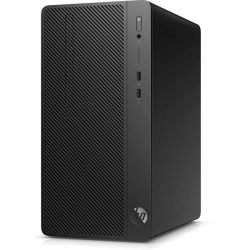
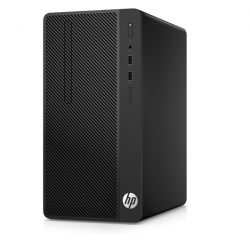
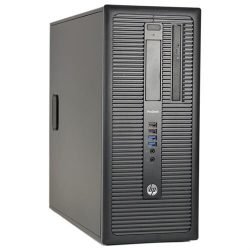


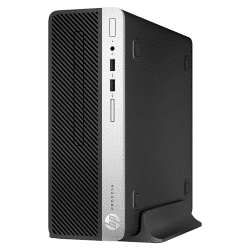



Reviews
There are no reviews yet.